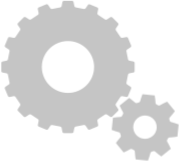Combi and Expression options

Calculating with expressions and combination options
In the following we want to demonstrate you simple examples for the linkage of two options with the help of combi options. Please try to insert values for the options "Length" and "Width" down below and observe the results. As you can see, the option "Area" is automatically multiplying the two options together, therefore showing the area of the dimensions you inserted. Besides the multiplication of optionvalues the combi options offer the possibilities for additions and string concatinations.
But waht do you do, if you need more complexe calculations, for example if you want the area to be in a different unit? What if the customer enters the dimensions in Centimeters, but you need the area in Square metres? Here you can use the expression options, as you can see down below. Inside this option we have inserted the formula (Lenght*Width)/100000. By using the expression field, you can use almost any formula you can create with JavaScript, so the possibilities are endless.
Your contact person Marc Stachelhaus
I am looking forward to give your further advice on the product configurator, respectivly for your individual use case
- T +49 (2802) 70795-20
- E marc.stachelhaus@justselling.de