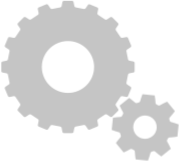Blacklisting

Control the possible choices via blacklisting
In the following we want to present the blacklisting feature to you, which allows you to hide option values or even whole options in dependency of other selections. Please look at the example down below, without changing anything you can see the options Type, Model, and Transport. The option Type has four values, different computermodels. If you choose Notebook or Desktop in the option Model, you can see that amount of values available in the option Model ist changing. According to your previous selection you can only see the computers which are desktops or notebooks, the other two are blacklisted.
In the option Transport, the blacklisting is used in an even more advances case. The option only includes carrying bags for notebooks, so if you choose the value Desktop the complete option will get blacklisted.
The Blacklisting enables you to create an uncluttered template where only the needed and available option values are displayed.
Your contact person Marc Stachelhaus
I am looking forward to give your further advice on the product configurator, respectivly for your individual use case
- T +49 (2802) 70795-20
- E marc.stachelhaus@justselling.de